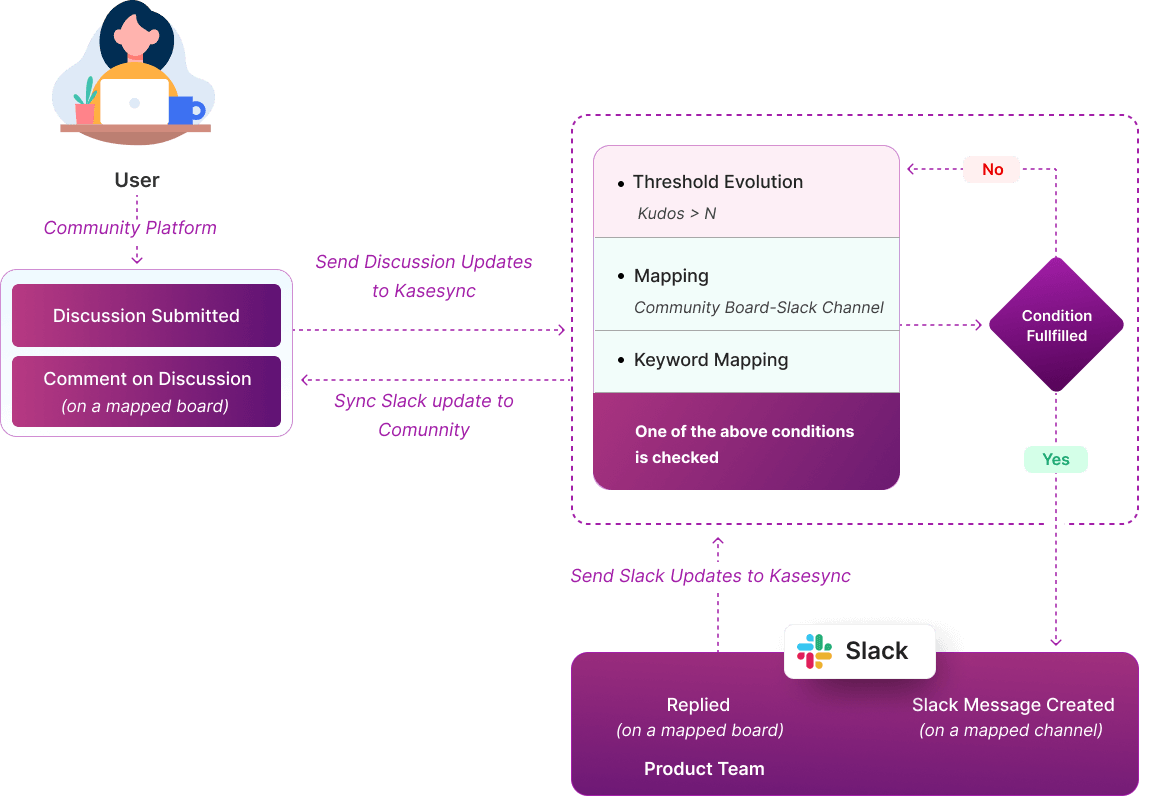Integrate Online Communities and Communication Platforms
Get Real-Time Notifications in Communication Platforms
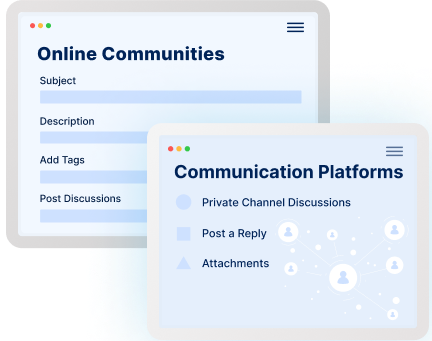
Get Real-Time Notifications in Communication Platforms
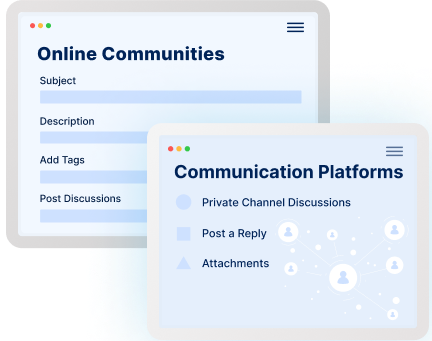

Get centralized communication, team collaboration, and workflow automation, powered by KaseSync. Eliminate the need for constant switching between platforms and stay informed with real-time notifications in communication tools such as Slack, MS Teams, Skype, and Google Chat, in case a community discussion includes specific keywords. KaseSync enables you to drive improvement in response time and community engagement.
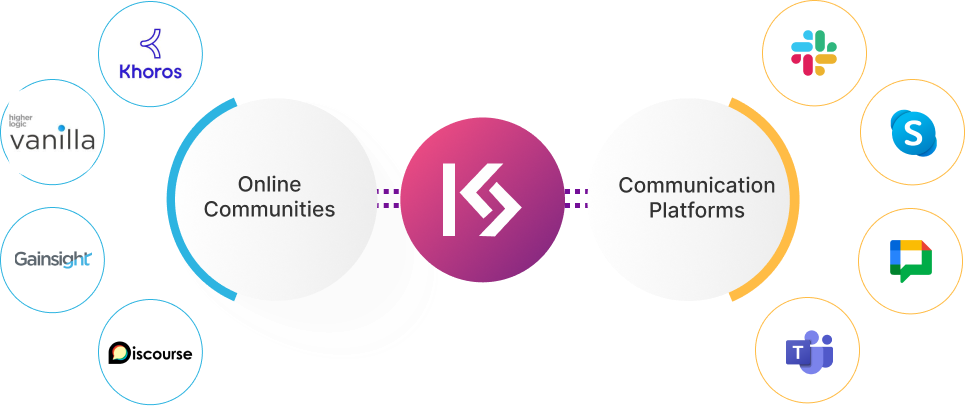
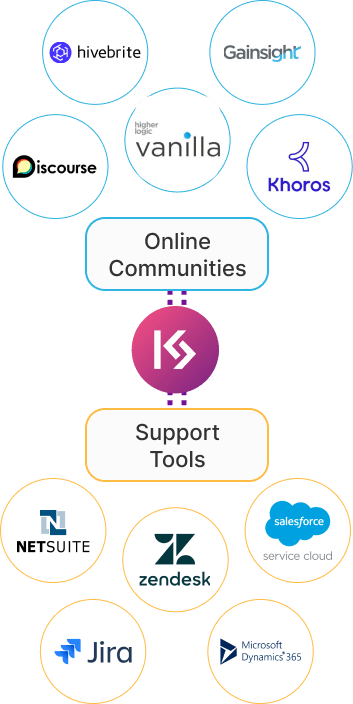
Prioritize critical discussions without manual community monitoring. Engage promptly, maintaining active and timely moderation.
Speed up responses with real-time access to information and support, empowering users to self-serve and reduce the support team’s workload.
Enable real-time interaction, knowledge sharing, and efficient issue resolution, so teams can manage inquiries, identify trends, and provide customer support.
Threshold-Based Synchronization Triggers

Set configurable thresholds to define synchronization based on criteria such as kudos count. Automatically trigger synchronization when certain conditions are met.
Real-Time Keyword Notifications

Get real-time updates in your chat tool whenever your community mentions specific keywords. Moderators can quickly address important discussions without constant platform monitoring.
Streamlined Community Management

Empower moderators with direct replies from your communication platform. Drive engagement and response time by enabling them to participate in community discussions without switching platforms.
Detailed Logging and Real-Time Monitoring

Administrators can enable logs for monitoring, getting visibility into synchronization and process failures. This facilitates troubleshooting and performance optimization.
Configurable Keyword Monitoring

Streamline content control with custom keywords. Administrators can set up specific words or phrases to trigger moderation alerts, ensuring your community stays on track.
Slack
Enhance support efficiency and customer satisfaction and enable real-time knowledge sharing. Access community discussions and identify emerging issues.
Google Chat
Manage customer inquiries and share knowledge within the organization. Foster a responsive and collaborative support environment, leading to increased customer satisfaction.
MS Teams
Enable real-time community monitoring, centralize feedback management, speed up incident management & escalation, and streamline onboarding & training.
The following diagram illustrates the process flow of the Online Community-Slack Connector, depicting the steps involved in synchronizing discussions from an Online Community to Slack: