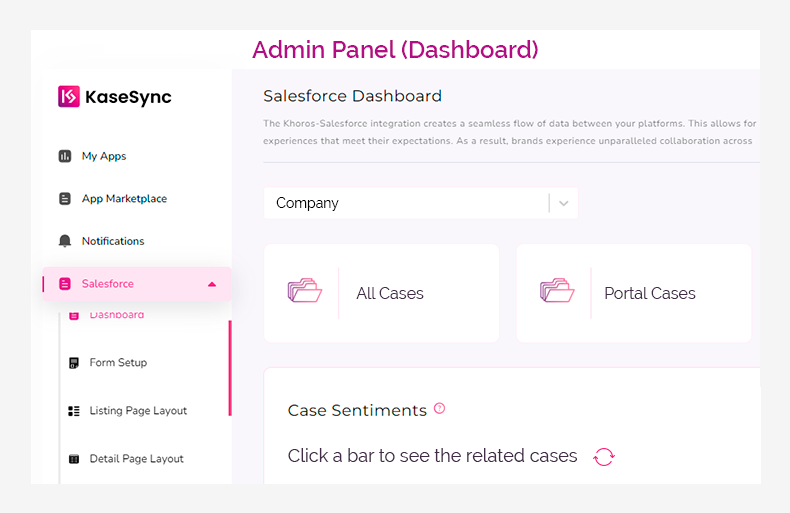Confluence-Salesforce Knowledge Base Syncing: The Smarter Way to Deliver Optimum Self-Service
Leading business giants agree that delivering exceptional customer experience is what keeps business afloat. And, enabling customers with self-service is the way to create positive CX.
A knowledge base offers your customers the chance to troubleshoot their issues without your help. It’s no longer a nice-to-have feature but an essential feature that your customers require.
But, just having a knowledge base is not enough when your customers can’t find the information they need. This happens when your operations are scattered on multiple platforms.
One of our customers, a leading cloud-based data management solution provider, was in a similar conundrum. They had their data center hosted on Salesforce. They wanted to move their data center to Confluence as its template complements their branding while eliminating user licensing costs.
In this article, we will cover all about the migration process, the syncing solution we offered, and how it helped our customers in optimizing self-service.
How it Began?
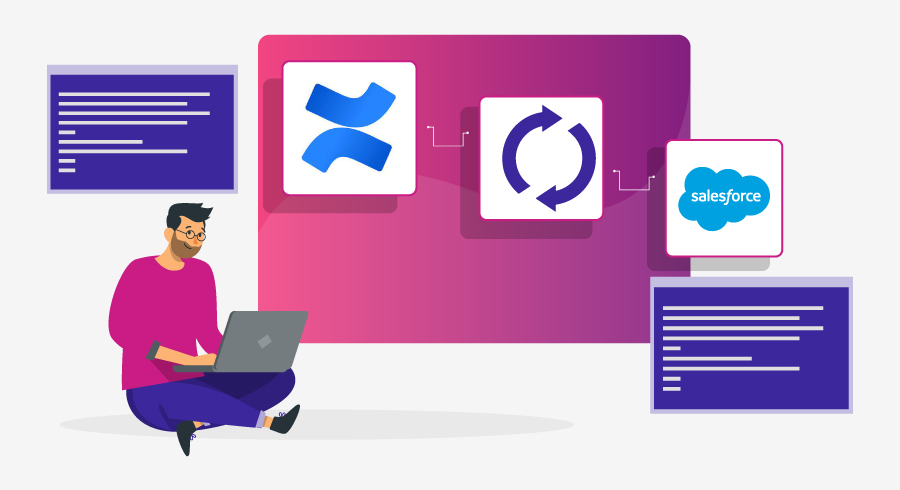
The customer had a robust knowledge base hosted on Salesforce. However, the cost of accommodating new community users on their knowledge base kept increasing as their user base was growing. Therefore, they decided to move their knowledge base from Salesforce to Confluence. The aim was to cut down the user licensing cost while building a resource library that fits their existing brand template.
Additionally, they added new talent that was familiar with the Confluence platform to their team. But, the majority of their existing team was still working on Salesforce. Thus, they wanted to retain their Salesforce KB until they shift their operations to Confluence, entirely. Now the challenge was to streamline their operations while they move their operations from Salesforce to Confluence. So we came up with a solution that would sync their newly published resources on both platforms in real time.
What We Did?
We started with a thorough analysis of their requirements to come up with the most feasible solution. Here’s how we fulfilled their requirements-
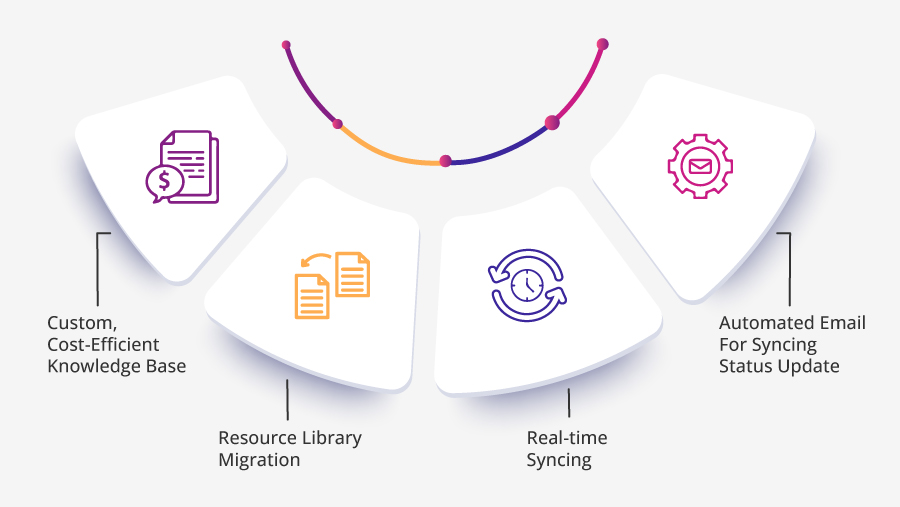
1. Custom, Cost-Efficient Knowledge Base
On the Salesforce-powered knowledge base, the client needed to purchase user licenses to accommodate its customers. Naturally, their expenses kept rising as their user base grew. Thus, they decided to move their knowledge base to a rather affordable and flexible platform. Confluence fits their requirements as it can accommodate unlimited users with no extra costs and offered styling flexibility. So, we built them a Confluence-powered custom knowledge base from scratch.
2. Resource Library Migration
Since they already had a knowledge base hosted on Salesforce, the first challenge is to migrate resources without any data loss. In order to do that, we fetched data from Salesforce using custom scripts. And then, we stored the fetched data on Confluence KB. Next, we faced inline issues due to different data structures. So, to rectify this issue, we used data mapping through the backend.
3. Real-time Syncing
Since shutting down Salesforce KB was not an option as some of their business operations continued there. So, they decided to sync the data between platforms. And, we delivered a Salesforce-Confluence connector that offers real-time, automatic seamless data sync between platforms without any breakages. But, the different data structures of platforms became a challenge in syncing as well.
For example, Salesforce offers a number of article fields but there is no such thing on Confluence. To overcome this, we configured custom HTML scripts for consistent styling of articles on both platforms. Moreover, the connector offered syncing scheduling that enabled the client with daily, weekly, or monthly based syncing.
4. Automated Email for Syncing Status Update
Initially, the client had to manually check if the newly published article was syncing on both platforms successfully. It became a repetitive and time-consuming task for the client. Thus, we configured an automated email that’d confirm the syncing status of newly created articles at the defined time.
As a result, the customer got a customized knowledge base that could accommodate unlimited users without any extra costs. The connector established real-time, automatic syncing of articles between platforms for efficient self-service.